"How to enable Saavn & Gaana Integration with Google Home in US?" .
I have been searching answer to this question since April 2018 when the services were launched on Google Home in India. But I haven't found an answer to this question anywhere on the internet. Even on google forum's it was mentioned that it is not possible to activate them outside India. I have been able to find a solution for this which is working for me for past 2 weeks. Below are pointers
I have been searching answer to this question since April 2018 when the services were launched on Google Home in India. But I haven't found an answer to this question anywhere on the internet. Even on google forum's it was mentioned that it is not possible to activate them outside India. I have been able to find a solution for this which is working for me for past 2 weeks. Below are pointers
- Google Home detects Partners based on location using your ISP settings and not based on information on your google profile. Changing address on google profile or changing payment method to reflect Indian location would not be of any help.
- We need to install VPN on the device which is used for configuring Google Home device. I used Iphone for setting up Google Home. You can find several VPN apps on Play Store/ Apple Store. No need to buy one. You can opt for any one with trial option if you are not able to find a free one. I used trial version of "VPN for Iphone" app for this purpose.
- Install Google Home App on your Iphone.
- Start the VPN app on your Iphone and select India/Your Country as Location.
- Once the VPN is successfully connected, Open the Google Home app and start with the setup of your Google Home Device.
- Once the setup of Google Home device is complete. Go to Music option(under Google Assistant) in the settings.
- In the Music option you will now be able to see Saavn & Gaana as option with the link icon infront of them.You have to link them in order to use them.
- Once linked successfully you have to do one last step before you can use them.Go to Settings on Google Home Main page.Select Local Devices under Room's groups and devices . Then select your Google Home device and in device address maintain an address. Make Sure this address is an Indian/Your Country Address. In case of Non Indian address the google home device will give Error " That this service is not present in your area" .
- Now You should be able to use Jio Saavn/Gaana on your Google Home Device.
- You can disconnect and uninstall the VPN services from your phone.
- After disconnecting VPN if you goto Music option(Under Google Assistant) in Google Home settings you will not see Jio Saavn or Gaana and will only see US service providers with none of them selected. Still Jio Saavn is your default Music service now and any song requested will be played using Jio Saavn.
- If you change this setting you have to do all the steps again to get Jio Saavn back.
- In case you want to use Any other service provider like YouTube or Pandora without changing setting then you can do that by asking google without even changing this setting.Like " Hey Google. Play Bollywood music using Youtube".
- Also remember if you ask google anything like weather or time, it will give you India timing since your device address is Indian address so in case you want these information of your place is US, then ask google with that place name in reference. " Like What's time in New York".
Let me know if you still face any issues and are not able solve this using above information.

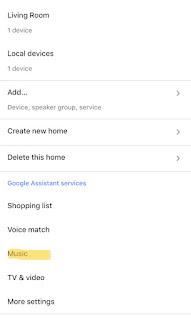
Looks like they closed this hole/workaround.
ReplyDeleteNo it still works as of Feb 2020. After Step 5, when you get Access Denied screen after clicking on Link Gaana Service, turn off VPN. It'll let you sign in and link. Then turn VPN back on, force close Google Home app, open again, confirm Gaana as default service. Continue on to Step 6.
ReplyDeleteIts not working .. I have tried it .. once the Google home is setup it gets connected to the House wifi and doesn't show in Home app as its connected to VPN. due to which unable to access google home for Linking Gaaana ...
ReplyDeleteThis comment has been removed by the author.
ReplyDeleteI tried this and I was able to set it up successfully but after I disconnect and try to play music Google Home responded saying that Saavn isn't available in my region. So, I know that the connection was successful but Google is detecting that I am not in India at the time of executing the request as well. So it appears that this isn't going to work anymore.
ReplyDelete